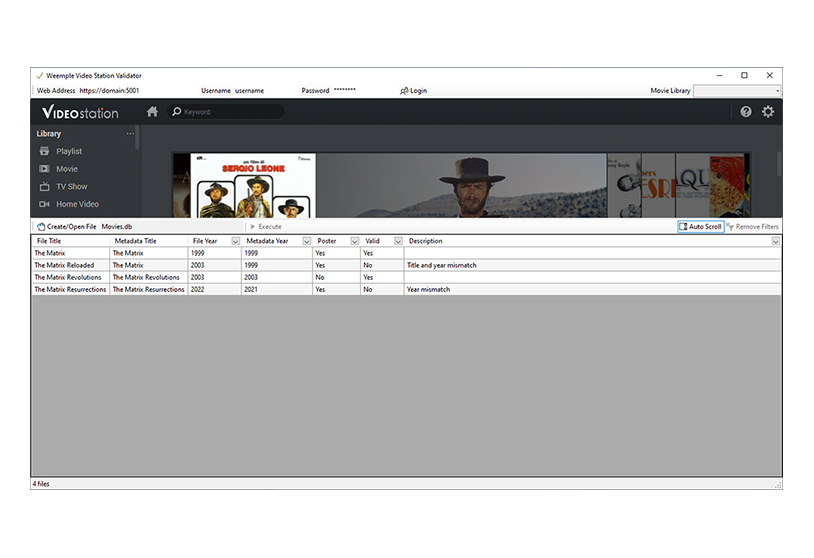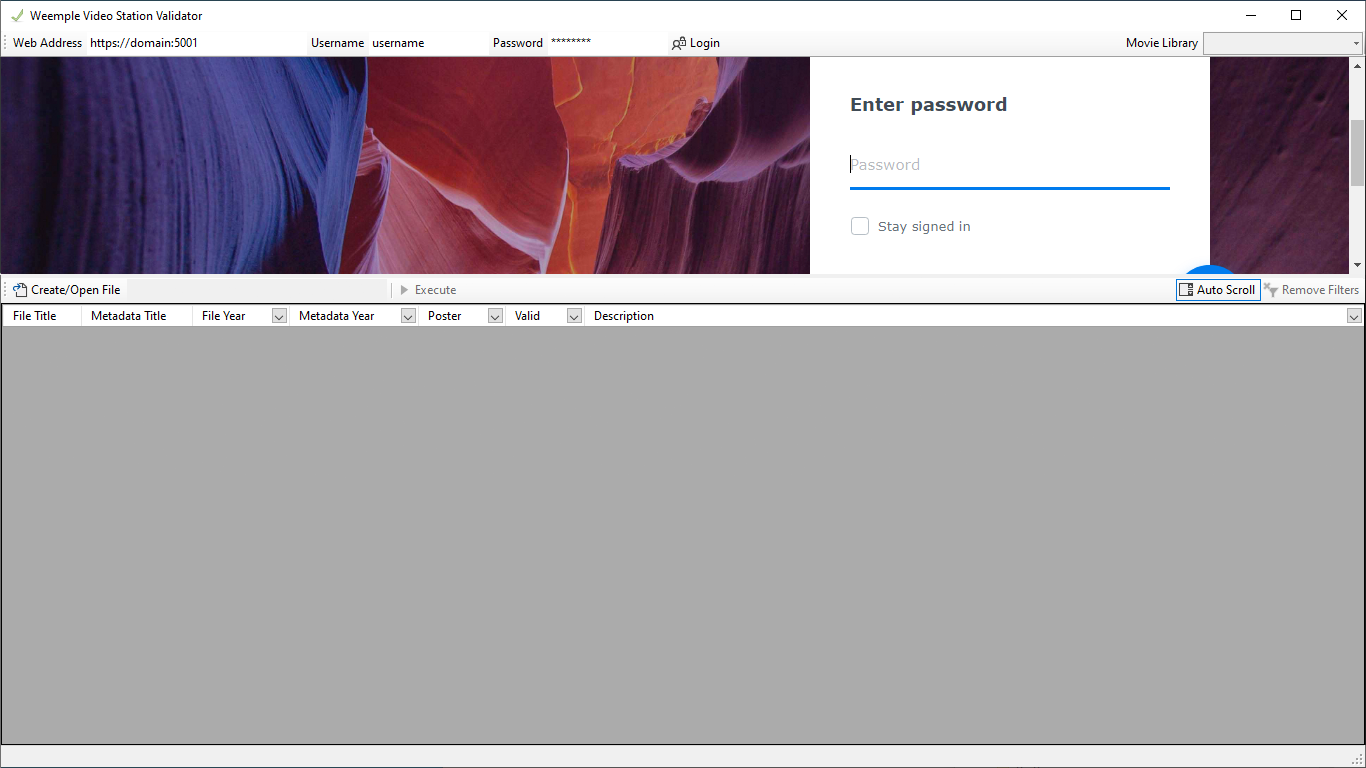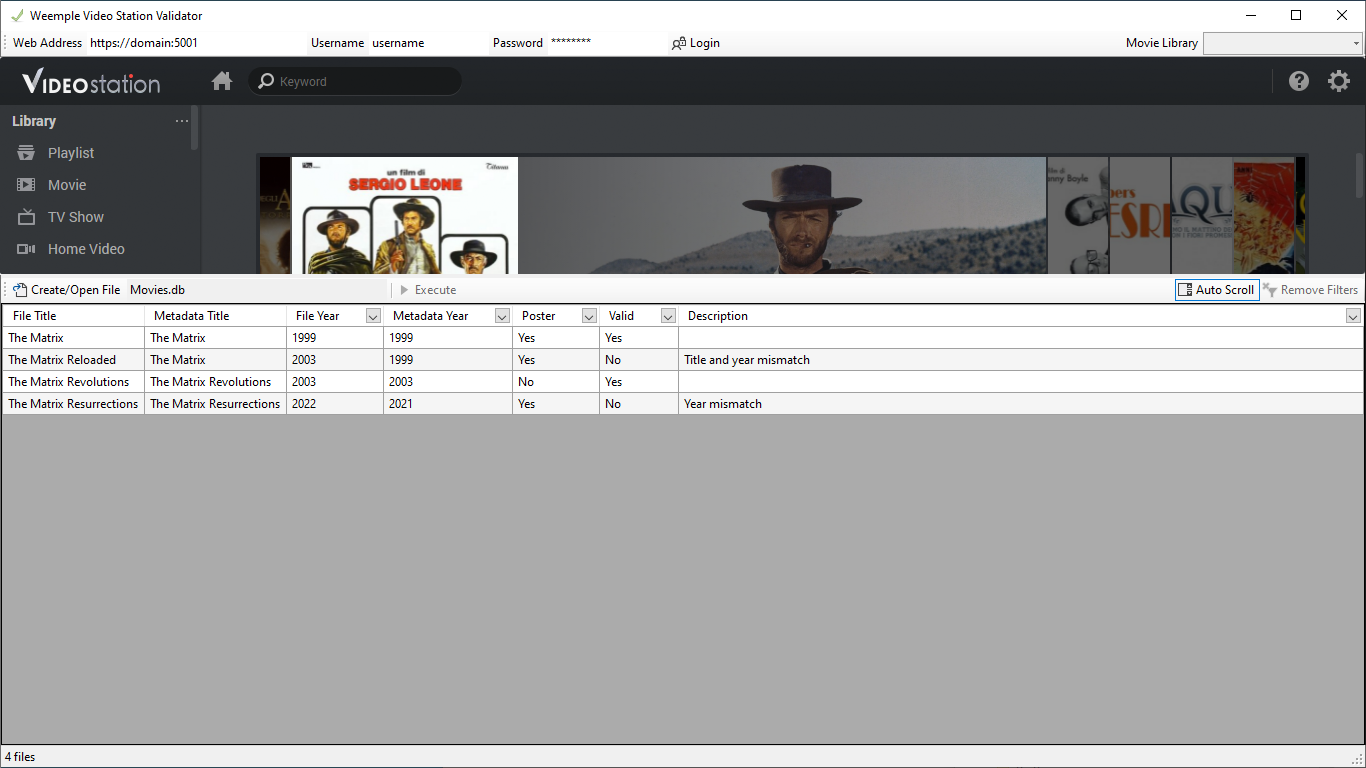Introduction
Weemple Video Station Validator is an easy-to-use desktop app, to seamlessly validate your movie metadata associations on Synology Video Station.
It compare your movies title and year metadata with the video file name, to identify potential wrong associations.
The information are collected by using browser automation technologies. The results are stored on files on your PC, that can be used to resume the procedure for a second time.
The app don't modify anything on your NAS, it works read-only.
It compare your movies title and year metadata with the video file name, to identify potential wrong associations.
The information are collected by using browser automation technologies. The results are stored on files on your PC, that can be used to resume the procedure for a second time.
The app don't modify anything on your NAS, it works read-only.
Features
-
Detect missing posters
Detect missing or invalid video files
Detect unmatched titles and years
How it works
1) Write the web address of your NAS (http://domain:5000 or https://domain:5001)
2) The username and the password, and click on Login.
Note: is not required an account with administrator privileges!
3) The software automatically login and provide you with a list of movies libraries. Choose the library.
4) Click on Create/Open File, and choose a file name to save the results in real time.
5) Press Execute to start the validation. The automation will scan your library pages.
2) The username and the password, and click on Login.
Note: is not required an account with administrator privileges!
3) The software automatically login and provide you with a list of movies libraries. Choose the library.
4) Click on Create/Open File, and choose a file name to save the results in real time.
5) Press Execute to start the validation. The automation will scan your library pages.
Downloads
For a clean and intuitive video validation solution – get Weemple Video Station Validator!
Desktop application available on the following online store.
Desktop application available on the following online store.

Latest version: 1.3.2
Requirements: Windows 10/11